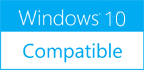PickMeApp Relocator 4.0.0.0
Please use one of the links below to download PickMeApp Relocator
Antivirus Information
We did not scan PickMeApp Relocator for viruses, adware, spyware or other type of malware. For your own protection it's recommended to have an updated antivirus installed on your computer when downloading and installing programs from Windows10Compatible. We strongly recommend you to use Antivirus and check PickMeApp Relocator for viruses before you install.
Windows10Compatible lists downloads from various software publishers, so if you have a question regarding a particular software contact the publisher directly. The download links for PickMeApp Relocator are provided to you by Windows10Compatible without any warranties, representations or gurantees of any kind, so download at your own risk.
Publisher Description
PickMeApp Relocator can relocate an installed application from one storage device to another on the same computer. During relocation, PickMeApp Relocator calculates required disk space, identifies application folders that are safe to relocate, moves applications folders to the new destination, cleans up leftover data and confirms application integrity after relocation. PickMeApp Relocator may undo any unsuccessful relocation and keeps the computer save state throughout the relocation process. In some cases, restarting the computer and running PickMeApp Relocator again is required to complete a relocation. Relocated software works seamlessly with management operations such as running, terminating, capturing, uninstalling, and upgrading installed software. After uninstalling an application, PickMeApp Relocator will cleanup any leftover application data and preserve relocated applications. Users can always reverse the relocation by recovering the software and putting it back in its original location. PickMeApp Relocator starts the relocation of an installed application by ending all running application processes. The relocation may last from a few seconds to several minutes, depending on the size of the application and speed of the source and destination drivers. Software suites, e.g., Microsoft Office, are managed as a single application. All applications in a software suite are relocated at once. In some cases, you may be prompted to restart your computer and to run PickMeApp Relocator again to finalize the relocation of applications. PickMeApp Relocator supports relocating applications on all Windows operating systems with NTFS storage systems, starting from Windows XP SP3 and up. By using PickMeApp to move applications on another disk, users will effectively free up to 99% of system disk space that was previously occupied by installed applications to prolong the life span of Windows computers with insufficient SSD disks.
RELATED PROGRAMS
Disk Space Saver Utility
The batch will delete all of your Windows Updates download and log files and then run through the WinSXS folder and remove anything it can safely remove. Once complete, reboot your machine and you should notice significant disk space has...
- Freeware
- 15 Apr 2017
- 1 KB
UtilStudio Disk Space Finder
Analyse your disk and help to find and get free disk space. Preview of files allows you to view content of selected file. Functions for move files or folders to Recicle bin, Deletion, Moving or Copying enables you to manipulate...
- Shareware
- 20 Jul 2015
- 3.57 MB
Sentry-go Quick Disk Space Monitor
The Sentry-go Quick Disk Monitor allows you to quickly & easily check available disk space on your local PC or server. Running as Windows service, checks can be made periodically without any user action, checking for either a given amount...
- Shareware
- 20 Jul 2015
- 37.34 MB
Log Executed Programs
Keep track of executing files on your system by using simple log files. This tool will automatically log all program and .exe file executions to a file, in either plain text or excel csv format. Whatever your needs are, this...
- Shareware
- 11 Dec 2016
- 327 KB
HeWoP for Free Space
This software solves the Helmholtz, scalar wave equation so that a laser beam of your choice can be propagated to a target in almost real time. Use one of five different beam propagation methods: FFT-BPM, FD-BPM, HE-BPM, Fraunhofer or Fresnel...
- Demo
- 20 Jul 2015
- 2.81 MB